Main idea of simulation are bringing phenomenon in the real life condition to numerical approach which is applying ideal condition with visual display or just numeric calculation. As the methods are approximation so there are some error that produced but with an experience and supported by correct device, we can minimize an error itself so practice are the best teacher.
With explanation above can be assumed that we are playing with prediction here, whether its giving good result or totally fail depend on how much our knowledge about the project. I'm going to share what I know to give you simple guidance especially for newbie how to perform a simulation, for better understanding please read first posting about Dynamic System Simulation because I’ll made some correlation example in that post.
Whats needed to perform a simulation, all example are related with Dynamic System Simulation post:
1. Goals
Before doing anything lets set our goal first, so we can see our path and what tools are needed
Example: Make some mechanism that transfer an object following a path in continues cycle
2. Tools
What device or tools that will be correct to supporting our project, hardware or even software as we know there are many of both which is build with special purpose, from this we can measure the complexity level of our simulation.
3. Model
Now prepare the model, create as simple as you can but still keeping our goal for this simulation if involved models are complex divide it in to groups that have certain function, this is for preventing missing component when setting up complex model because some simulation software doesn't have 3D builder feature even available its just additional with minimal feature so for complex model can achieve by exporting from CAD software, now the questions "Are simulation software has a feature to update models from CAD software?" if you use Vn4D there are a feature that support this by using "Tools - Update from CAD"
Example: My models are divide in to three category base on its function Dropper, Convey, Lifter which is consist of bodies or other sub-categories.
4. Boundaries
This stage require user skills to transfer their knowledge become virtual environment in simulation software, what kind of limitation of our bodies so if they are combined become a mechanism that represent our goals, visual display parameter and inputting mechanical parameter become part of this also.
5. Setting analysis
After adjusting virtual environment, then advance to setting up kind of analysis that become our output, we can choose in Vn4D whether dynamic, Finite Element Analysis (FEA) or both combined. Don't forget to choose correct numerical approach in order to minimize an error become very important item.
6. Reading result
The last one is reading result, since there are many computational data that produce by our software whether readable or not, simplify it by taking or monitoring necessary data only to reduce processing time but still have direction in achieving purpose of our simulation, the important thing don't forget to verify an error that produced, it's determine whether our simulation can be answerable with appropriate result or just playing around with coarse result, if your data result still giving large an error, you can go back to check what missing item in each stage, try to avoid this because you have to work twice so like I said before experience, knowledge and carefulness from user are the main important thing.
To make it simple read this flowchart
Simulation are very become important stage before applying new design invention since trial and error become old fashion method with high cost for prototyping, so if we can do half in virtual environment, why not???
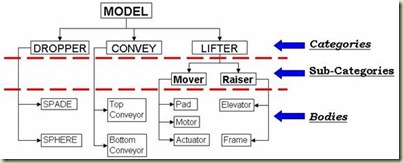

Post a Comment